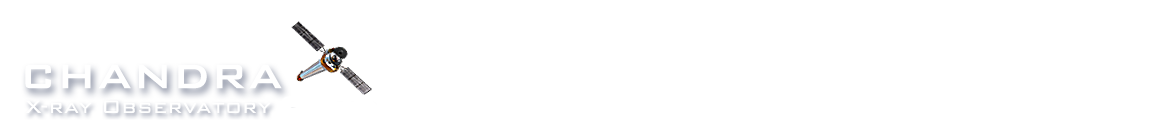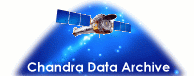CDA - MOCs
 The Archive
The Archive
- Public Data
- Proprietary Data
- Repro III
- Repro IV
- Repro V
- Privacy Impact Assessment
- Release Notes
- Documentation
- Archive Operations Team
 Search and Retrieve Data
Search and Retrieve Data
 Advanced Data Services
Advanced Data Services
 Archive User Services
Archive User Services
- Synopsis of Services
- Processing Status
- Special Requests
- Dataset Identifiers (DOIs)
- Contributed Datasets
- CXO Papers Repository
 Chandra Aggregated Datasets
Chandra Aggregated Datasets
 Publishing Chandra Results
Publishing Chandra Results
Data Analysis Links
- The archive is fully functional.
-
Reprocessing IV has been completed in December 2014.
- ASCDSVER: 10.14.2
- CALDBVER: 4.12.3
- Electrical Outage 11/05/21 - 11/06/21
2021-11-05
There will be a planned electrical outage Friday, November 5 2021, 5:30PM - Saturday, November 6 2021, 6:00PM EDT. During this time period ChaSeR and other archive interfaces will be unavailable. - Electrical Outage on 07/28/21
2021-07-26
There will be a planned electrical outage Wednesday, July 28 2021, 8:00PM - 10:00PM EDT. During this time period ChaSeR and other archive interfaces will be unavailable. - Downtime on 6/12/21
2021-06-10
Due to electrical work, the public interfaces of the Chandra Data Archive will not be available on Saturday 6/12 from 4 AM to 9 PM. - Repro V Begins
2020-10-26
The fifth major reprocessing of the archive (Repro V) has started! Details can be found here. - Past Notices
The CDA produces Multi-Order Coverage maps based on Chandra observations:
Sky coverage of all public Chandra observations (see description) is displayed in the Aladin Lite window below using a Multi-Order Coverage map (MOC) derived from public Chandra observations with MOC order 13 (see later). Users may pan across this projection and zoom in and out using a mouse. The visualization allows a choice of coordinate systems (drop-down menu, upper left corner), a range of background images (stacked layers icon), and jumping to specific locations on the sky using coordinates or an object name (magnifying glass icon). More advanced uses of MOC maps are described below.
What is a MOC?
MOCs, originally developed at the Centre de Données astronomiques de Strasbourg (CDS) and adopted as recommendation by the International Virtual Observatory Alliance (IVOA), are scalable descriptions of arbitrary sky regions based on the HEALPix sky tessellation algorithm. The resolution of MOCs is determined by the maximum value of the HEALPix level used to define a region.
The Chandra Data Archive produces updated MOC maps of all public Chandra observations every week. Chandra MOCs include: all public data except for ACIS observations in Continuous Clocking (CC) mode; a set of MOCs for gratings (LETG and HETG) observations; MOCs of all Chandra observations included in all versions of the Chandra Source Catalog (CSC); and Chandra MOCs for all public observations for MOC orders from 10 to 13, corresponding to average resolutions for the cells in the highest HEALPix level (ranging from ~3.4' to ~25.7’’).
Note: CSC MOCs are only provided for MOC order 13.
All Chandra MOCs may be downloaded as fits files below.
How can I use the Chandra MOCs?
In this section, we provide two examples of usage of Chandra MOCs that take advantage of tools that will be described more in details below.
A) The Chandra MOC files can be downloaded and displayed locally using the Aladin Desktop client. The following scenario (based on Aladin Desktop v10.0 for Mac) explains how to visualize a Chandra MOC, load images and MOCs obtained from XMM observations and calculate the MOC representing the overlap between the two MOCs:
B) The Chandra MOC files can be also employed to filter a list of positions based on whether they are located within the Chandra footprint, using TOPCAT (v4.5 for Mac), as described in the recipe below:
inMoc("local_path_to_the_Chandra_MOC_file", name_of_ra_column, name_of_dec_column)
MOC-compatible software
Chandra MOCs may be visualized and manipulated with a number of software tools
- Aladin Desktop: GUI tool for the visualization and analysis of astronomical images. Supports interactive exploration of MOCs and simple operations on them
- TOPCAT: GUI tool allowing interactive manipulation and visualization on catalogs and tables. TOPCAT has recently introduced new functions that select positions located within a MOC. Similar capabilities have been implemented in STILTS, the command-line counterpart to TOPCAT
- MOCPy and PyMOC: these Python libraries allow reading, writing, visualization and manipulation of MOCs, in both FITS and JSON serializations
Note: DS9 does not support MOCs.
Chandra MOCs download
| Dataset | Description | Date | MOC Order | Smallest cell resolution | Download |
|---|---|---|---|---|---|
| Chandra Archive | All public data (no grating) | 3-22-20 | 10 | ~3.4' | fits |
| Chandra Archive | All public data (no grating) | 3-29-20 | 11 | ~1.7' | fits |
| Chandra Archive | All public data (no grating) | 3-29-20 | 12 | ~51.5'' | fits |
| Chandra Archive | All public data (no grating) | 3-29-20 | 13 | ~25.7'' | fits |
| Chandra Archive | All public data (grating) | 3-29-20 | 10 | ~3.4' | fits |
| Chandra Archive | All public data (grating) | 3-29-20 | 11 | ~1.7' | fits |
| Chandra Archive | All public data (grating) | 3-29-20 | 12 | ~51.5'' | fits |
| Chandra Archive | All public data (grating) | 3-29-20 | 13 | ~25.7'' | fits |
| CSC1.1 | All observations included in CSC1.1 | s | 13 | ~25.7'' | fits |