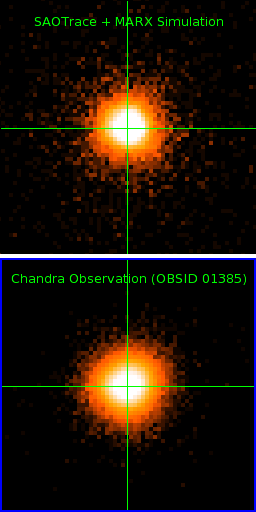[Last Change: 25 Apr 2012 (rev 23) —
Page History]
How to raytrace a dithered observation
Overview
SAOTrace can simulate the telescope motion during an observation in two ways:
- It can read an existing aspect solution file
- It can directly generate ideal Lissajous dither motions.
Unfortunately the internal dither generate is not of much practical use for the observer, as there is currently no way of generating a related aspect solution file which can be used to correct for this motion and generate a level 2 event file.
Using an aspect solutions file
Aspect solution files provide the absolute orientation of the spacecraft relative to the celestial sphere as it varies through an observation. Every
Chandra observation has an aspect solution file associated with it. It is also possible to generate aspect solution files with
MARX (which can be useful when simulating observations for proposal purposes or for Monte Carlo analyses of existing observations).
SAOTrace can use either
Chandra aspect solution files or
MARX generated aspect solution files. To use a
Chandra aspect solution file, add the following to your
trace-nest source parameters:
dither_asol_chandra{ file = asolfile, ra = RA_PNT, dec = DEC_PNT, roll = ROLL_PNT }
Where
asolfile is the path to the observation's asol1 file, and RA_PNT, DEC_PNT, and ROLL_PNT are the values of the similary named header keywords in the observation's level 2 event file. For a very few observations these keywords are available only in the level 1 events file. The values may be extracted with the
CIAO dmkeypar command.
To use a
MARX generated aspect file, add the following:
dither_asol_marx{ file = asolfile, ra = RA_PNT, dec = DEC_PNT, roll = ROLL_PNT }
Where
asolfile is the path to the
MARX generated aspect solution file, and
RA_PNT,
DEC_PNT, and
ROLL_PNT are as described above.
Example Simulation of OBSID 1385
OBSID 1385 is an HRC-I observation of AR Lac. We'll use
MARX (version 5) to simulate the detector.
MARX requires source and pointing positions to be specified in
degrees.
The following data are required
- The telescope pointing in celestial coordinates and the telescope roll
- The position of the object in celestial coordinates
- The observation starting time and exposure duration
Telescope Point and Roll
The pointing and roll values are extracted with the
CIAO dmkeypar command from the
Chandra level 2 event file:
% dmkeypar hrcf01385_evt2.fits.gz RA_PNT echo+
332.16395709286
% dmkeypar hrcf01385_evt2.fits.gz DEC_PNT echo+
45.740257117459
% dmkeypar hrcf01385_evt2.fits.gz ROLL_PNT echo+
230.44376969211
Celestial Source Position
The source position has been determined from the existing
Chandra observation as
| RA |
Dec |
| 22:08:40.829 |
+45:44:32.56 |
| 332.170120833333 |
45.7423777777778 |
Start time and Exposure Time
We'll also need the start time and an exposure time. We would like to use the actual
science data start time, i.e. the time at which the telescope has reached a stable position after slewing to the target, but due to current limitations in software, that may not be possible, so it's important to understand
which times are appropriate.
Simulations using MARX
The current version of
MARX (5.0.0) which can accept dithered rays from
SAOTrace uses the
TSTART and
TSTOP times stored in the headers of the
Chandra aspect solution file to determine the beginning and duration of the simulation. Unfortunately, this period includes data taken during telescope slew, and so the event file output by
MARX must be GTI filtered.
The
TSTART and
TSTOP quantities may be extracted from the
Chandra aspect solutions file with
dmkeypar:
% dmkeypar primary/pcadf055469783N003_asol1.fits.gz tstart echo+
55469783.7854612
% dmkeypar primary/pcadf055469783N003_asol1.fits.gz tstop echo+
55488887.9923994
# calculate the total exposure time
% perl -le 'print 55488887.9923994 - 55469783.7854612'
19104.2069381997
which gives
| Start time |
= 55469783.7854612 |
| Exposure time |
= 19104.2069381997 |
Simulations not using MARX
If not using
MARX, one can use the actual start and stop of science data time, which is most easily determined from the level 2 event file's
GTI records:
% dmlist hrcf01385_evt2.fits.gz'[GTI]' data
--------------------------------------------------------------------------------
Data for Table Block GTI
--------------------------------------------------------------------------------
ROW START STOP
1 55469832.9854629636 55469982.6354683563
2 55470017.4854696095 55470018.5104696453
3 55470055.4104709774 55470784.1854970008
4 55470786.2354969978 55472780.8855689988
5 55472782.9355690032 55479418.7858079970
6 55479420.8358080015 55486056.6860470027
7 55486058.7360479981 55488887.9923994020
% perl -le 'print 55488887.9923994020 - 55469832.9854629636'
19055.0069364384
This gives
| Start time |
= 55469832.9854629636 |
| Exposure time |
= 19055.0069364384 |
Running a raytrace
The
trace-nest source definition (in the file
01385.lua) is:
ra_pnt = 332.16395709286
dec_pnt = 45.740257117459
roll_pnt = 230.44376969211
dither_asol{ file = 'pcadf055469783N003_asol1.fits.gz',
ra = ra_pnt,
dec = dec_pnt,
roll = roll_pnt
}
point{ position = { ra = '22:08:40.829',
dec = '+45:44:32.56',
ra_aimpt = ra_pnt,
dec_aimpt = dec_pnt,
},
spectrum = { { 1.49, 0.01 } }
}
In this example we'll be sending the resultant rays into
MARX, so we'll use the start time and exposure time derived from
TSTART and
TSTOP.
To run the raytrace, issue the following command (after
setting the default parameters):
trace-nest \
tag=01385 \
srcpars=01385.lua \
tstart=55469783.7854612 \
limit=19104.2069381997 \
limit_type=sec
To the right is an image of the simulated rays prior to running through
MARX.
Now to run
MARX.
MARX requires the
Chandra aspect solution file, but it does not read compressed FITS files, so first decompress the aspect solution file:
gunzip pcadf055469783N003_asol1.fits.gz
Then, set the
MARX parameters using
pset. It's important to keep the
MARX parameter file up-to-date as the
marx2fits program reads parameters from it.
pset marx \
DetectorType=HRC-I \
GratingType=NONE \
SourceType=SAOSAC \
SAOSACFile=01385.fits \
SourceRA=332.170120833333 \
SourceDEC=45.7423777777778 \
RA_Nom=332.16395709286 \
Dec_Nom=45.740257117459 \
Roll_Nom=230.44376969211 \
TStart=55469783.785461 \
ExposureTime=19104.2069381997 \
OutputDir=01385 \
DitherModel=FILE \
DitherFile=pcadf055469783N003_asol1.fits
Next, run
MARX and convert the results into a
Chandra Level 1 event file and then
filter the results with the GTI data in the event file using
dmcopy
marx
marx2fits 01385 01385-marx.fits
dmcopy "01385-marx.fits[@hrcf01385_evt2.fits.gz[GTI]]" 01385-marx-filtered.fits