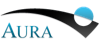Iris Bugs & Caveats
The following is a list of known limitations of the Iris software. If you encounter a software bug or analysis caveat that is not listed here, please report it to the VAO Helpdesk.
For troubleshooting the Iris installation, see the Troubleshooting page.
Fitting Data with Custom Models ![[New]](../../imgs/new.gif)
o When a spectral model component is deleted from the Custom Model Manager, the Sherpa model expression being used for fitting, shown in the Fitting Tool window, is not automatically updated; it needs to be edited manually by the user.
o In the Iris 1.1 version of sherpa_samp, custom template models cannot be mixed with other Sherpa model components. E.g., the model cannot be a template model multiplied by a power-law, or combined with any other component. The template model can only be used on its own.
o When fitting with a template model, the search method is automatically switched to a grid search over the templates included in the model. Interpolation between templates is not supported in the Sherpa 4.4 functionality which provides the fitting support for Iris v1.1.
o All custom table and template data files must be in ASCII format. Table and template models do not read from FITS files in Iris 1.1.
o The data contained in custom table and template models must have the same units that Iris uses internally for modeling and fitting. The x-axis units must be in Angstroms, and the y-axis units must be in erg/s/cm2/Angstrom. (These units match the internal units used for fitting in the original Specview, and which are still used in the Iris components derived from Specview. These components prepare data and model for fitting with Sherpa.)
Visualization/Interaction
![[New]](../../imgs/new.gif)
o The ability to inspect the metadata of a single data point by clicking on the plot was removed; it will be re-instated on the next release. For now, left-click on the point to see its identification, and then use the "Metadata" button to get the entire metadata set for the SED, and scroll down to the desired row. The ID column is the first on the left of the table. Note also that columns can be resized and re-positioned by dragging their headers.
Missing error barso Specview, the GUI for Iris, can read both SEDs and spectra from files. If a spectrum is read in, the GUI does not plot error bars on the spectrum; errrors are plotted on loaded SED data, as we expected users to be interested in SEDs.
o Spectral coordinate errors are ignored if present in the input SED data.
Coplotting disabledo If two SEDs are read into Iris, and then models are fit to each SED, then the two SEDs cannot be coplotted. The user can only display one SED (with model) or the other. After closing the fit window, the user can again coplot the two SEDs.
Unexpected changes to data displayo Certain actions, such as clicking on the data-to-model ratio plot after a fit, can cause the plot to be redrawn when the user did not mean to do so, giving the plot a flickering effect. (This flickering effect does seem to go away entirely when the user hides the ratio plot.)
o The name of the SED in the SED plot is automatically restored when switching from the Iris main window to the fit window (even if the user had removed the name from the plot). The opposite action, switching from the fit window back to the main window, does not produce any change in the SED plot.
o Iris fits in photon-flux density (photons/sec/cm^2/angstrom) and the best-fit parameters values will always be in terms of Angstroms, regardless of the user-defined unit settings.
o Model components which are deleted in the Fit -> Component window, are not removed automatically from the model expression.
o A model fit does not persist in the data display if the Fit dialog is dismissed.
Superfluous/misleading GUI buttonso In the main window, the user can display either SED fluxes, or errors on fluxes, versus spectral coordinate. While the user displays errors, the "Fit" button is grayed out, because the user should fit a model to the fluxes, not to the error bars themselves. (Although the error bars are used in the fit.) The "Fit" button should be removed altogether when this plot is displayed. (To fit, the user should go back to displaying SED fluxes, and then click on "Fit".)
o In the Fit-> Edit window, there is a button labeled "Apply". This button is superfluous; user changes are accepted as soon as the user clicks return or tab.
Technical
o It may occasionally happen that the user must force Iris to quit, such as by using the "Force Quit" option from the Apple menu on a Mac, or the 'kill' command in a terminal window on Linux or Mac. Then the next time Iris is started, the user is unable to fit. The reason is that in such (uncommon) cases, there may still be a spurious Sherpa process running in the background. When Iris is forced to quit, the user needs to check if a Sherpa process is still running, and manually end it, before restarting Iris.
Missing functionality
o No facility for defining, handling, and displaying bad data points exists yet.
![[CXC logo]](/incl/withoutrays.png)
![[Iris logo]](../../imgs/iris_logo_small_blue_cropped.jpg)
![[Smithsonian Institute]](/incl/smithsonian.png)
![[VAO]](/iris/imgs/vao.png)
![[NED]](/iris/imgs/NED_logo_new.png)
![[STScI]](/iris/imgs/stsci_logo_words.png)
![[NSF]](/iris/imgs/NSF_logo_new.gif)
![[NASA]](/iris/imgs/nasa_logo.png)