Please see the Using Virtual-Observatory interfaces for more information on the Virtual-Observatory interfaces to version 2.0 of the Chandra Source Catalog.
Download the notebook.
Accessing release 2.0 of the Chandra Source Catalog with PyVO¶
The PyVo package allows users to query Virtual Observatory services from Python. In this notebook we show how you can use it to query release 2.0 of the Chandra Source Catalog using the VO interfaces.
This notebook assumes you have installed CIAO 4.13 using conda, but you should also be able to do this with a CIAO installed using the ciao-install script, or any other Python environment as we are just going to use Astropy along with pyvo. The pyyaml poackage is needed to support writing out the file (it avoids a warning message you would get).
Packages to install:
pip install astropy pyvo pyyaml matplotlib
import numpy as np
from matplotlib import pyplot as plt
import matplotlib
import astropy
import pyvo as vo
%matplotlib inline
Let's just check the versions (it is expected that the results should not depend on these versions):
print("Versions:")
print(f" NumPy - {np.__version__}")
print(f" Matplotlib - {matplotlib.__version__}")
print(f" AstroPy - {astropy.__version__}")
print(f" PyVO - {vo.__version__}")
Versions: NumPy - 1.19.2 Matplotlib - 3.3.2 AstroPy - 4.2 PyVO - 1.1
Aim¶
This document shows how to use a cone search - that is, find results around a given location - and then run a general "database query", which can be done over the whole sky.
The Virtual Observatory cone-search interface is "simple", in that you give it a location, radius, and an optional "verbosity" parameter between 1 and 3, inclusive, that controls the number of columns that gets returned. The details can be found at the CSC 2.0 cone search page.
The Table Access Protocol, used for the "all-sky" query, allows much-more general queries, but you have to actually write them yourself. It is suggested that you use CSCView to create a query, and then view the query - using the View/Quety/Show Language menu item - to see what query it has created: this is important for complex queries where you are trying to access data from multiple tables (e.g. observation-level fluxes mapped to a given master source), since there are many "hidden" traps in these queries which CSCView knows about.
Cone Search¶
Let's start with a two arcminute radius around NGC 1333, for which we will use the name resolver from Astropy:
from astropy.coordinates import SkyCoord
from astropy import units as u
ngc1333 = SkyCoord.from_name('NGC 1333')
maxrad = 2.0 * u.arcmin
ngc1333
<SkyCoord (ICRS): (ra, dec) in deg
(52.297, 31.31)>
I now need a Python object representing the
CSC2 Virtual Observatory Cone Search Service, which has a base URL of http://cda.cfa.harvard.edu/csc2scs/coneSearch:
cone = vo.dal.SCSService('http://cda.cfa.harvard.edu/csc2scs/coneSearch')
To run the search we are going to use the search method, which (fortunately for this notebook) has a short help page so I can include it:
help(cone.search)
Help on method search in module pyvo.dal.scs:
search(pos, radius=1.0, verbosity=2, **keywords) method of pyvo.dal.scs.SCSService instance
submit a simple Cone Search query that requests objects or observations
whose positions fall within some distance from a search position.
Parameters
----------
pos : astropy.coordinates.SkyCoord
a SkyCoord instance defining the position of the center of the
circular search region.
converted if it's a iterable containing scalars,
assuming icrs degrees.
radius : `~astropy.units.Quantity` or float
a Quantity instance defining the radius of the circular search
region, in degrees.
converted if it is another unit.
verbosity : int
an integer value that indicates the volume of columns
to return in the result table. 0 means the minimum
set of columns, 3 means as many columns as are available.
**keywords :
additional case insensitive parameters can be given via arbitrary
case insensitive keyword arguments. Where there is overlap
with the parameters set by the other arguments to
this function, these keywords will override.
Returns
-------
SCSResults
a container holding a table of matching catalog records
Raises
------
DALServiceError
for errors connecting to or communicating with the service
DALQueryError
if the service responds with an error,
including a query syntax error.
See Also
--------
SCSResults
pyvo.dal.query.DALServiceError
pyvo.dal.query.DALQueryError
We can then run the query with the following (the arguments don't need to be named but it makes things a bit clearer to be explicit):
results = cone.search(pos=ngc1333, radius=maxrad)
Hopefully this completes without error, and returns 11 results (note that it depends on the location returned by the name search and so can change when the SIMBAD or NED results change):
len(results)
11
results
<Table length=11>
name ra ... var_inter_index_b var_inter_index_w
deg ...
object float64 ... int32 int32
--------------------- ------------------ ... ----------------- -----------------
2CXO J032903.3+311839 52.264053208173095 ... 8 --
2CXO J032906.5+311933 52.27748479124614 ... 0 --
2CXO J032908.3+312020 52.28463480776571 ... 5 --
2CXO J032909.2+312013 52.28852472101971 ... 0 --
2CXO J032911.3+311717 52.297138025389756 ... 8 --
2CXO J032912.7+312007 52.30321625483373 ... 5 --
2CXO J032912.9+311814 52.303936134512355 ... 8 --
2CXO J032913.5+311743 52.30662998943154 ... 6 --
2CXO J032915.6+311851 52.315122282594416 ... 5 --
2CXO J032918.5+311925 52.32745988191061 ... 0 --
2CXO J032920.4+311834 52.335032809729 ... 8 --
The fact that the source names begin with '2CXO' means that we are indeed searching release 2.0 and not 1.1. Let's see what the default columns are (note that this search was run with the cone-search verbosity parameter set to 2, which http://cda.cfa.harvard.edu/cscvo/ tells us returns the following master-source columns: m.name, m.ra, m.dec, m.err_ellipse_r0, m.conf_flag, m.sat_src_flag, m.significance, m.flux_aper_b, m.flux_aper_lolim_b, m.flux_aper_hilim_b, m.flux_aper_w, m.flux_aper_lolim_w, m.flux_aper_hilim_w, m.extent_flag, m.hard_hm, m.hard_hm_lolim, m.hard_hm_hilim, m.hard_ms, m.hard_ms_lolim, m.hard_ms_hilim, m.var_intra_index_b, m.var_inter_index_b, m.var_intra_index_w, and m.var_inter_index_w.
The results can be converted to an AstroPy table - using results.to_table(), which we use below - but they can also be used directly:
results.fieldnames
('name',
'ra',
'dec',
'err_ellipse_r0',
'conf_flag',
'extent_flag',
'sat_src_flag',
'flux_aper_b',
'flux_aper_lolim_b',
'flux_aper_hilim_b',
'flux_aper_w',
'flux_aper_lolim_w',
'flux_aper_hilim_w',
'significance',
'hard_hm',
'hard_hm_lolim',
'hard_hm_hilim',
'hard_ms',
'hard_ms_lolim',
'hard_ms_hilim',
'var_intra_index_b',
'var_intra_index_w',
'var_inter_index_b',
'var_inter_index_w')
results['name']
masked_array(data=['2CXO J032903.3+311839', '2CXO J032906.5+311933',
'2CXO J032908.3+312020', '2CXO J032909.2+312013',
'2CXO J032911.3+311717', '2CXO J032912.7+312007',
'2CXO J032912.9+311814', '2CXO J032913.5+311743',
'2CXO J032915.6+311851', '2CXO J032918.5+311925',
'2CXO J032920.4+311834'],
mask=[False, False, False, False, False, False, False, False,
False, False, False],
fill_value='?',
dtype=object)
We can iterate through the sources:
for r in results:
out = f"{r['name']} flux={r['flux_aper_b']:.3e} "
out += f"{r['flux_aper_lolim_b']:.3e} - {r['flux_aper_hilim_b']:.3e}"
print(out)
2CXO J032903.3+311839 flux=0.000e+00 0.000e+00 - 2.780e-16 2CXO J032906.5+311933 flux=5.838e-15 4.613e-15 - 7.063e-15 2CXO J032908.3+312020 flux=nan nan - nan 2CXO J032909.2+312013 flux=1.302e-15 6.820e-16 - 1.922e-15 2CXO J032911.3+311717 flux=5.124e-16 1.708e-16 - 8.398e-16 2CXO J032912.7+312007 flux=7.360e-16 4.279e-16 - 1.044e-15 2CXO J032912.9+311814 flux=8.559e-14 7.828e-14 - 9.244e-14 2CXO J032913.5+311743 flux=0.000e+00 0.000e+00 - 9.234e-16 2CXO J032915.6+311851 flux=1.300e-14 1.091e-14 - 1.496e-14 2CXO J032918.5+311925 flux=1.191e-14 9.853e-15 - 1.382e-14 2CXO J032920.4+311834 flux=2.206e-14 1.956e-14 - 2.441e-14
display them:
plt.plot(results['ra'], results['dec'], 'o');
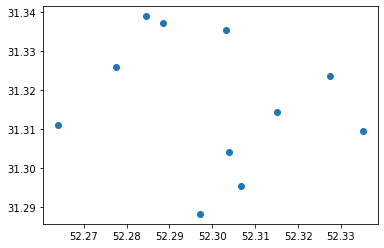
or a look at how the flux is related to significance (note that in the Chandra Source Catalog, detection significance is not expected to correlate directly with flux, for a number of reasons, including that there is no guarantee that at the master source level the significance value refers to the same band as plotted and the significance involves the detection algorithm, rather than the calculation of flux.
plt.plot(results['flux_aper_b'], results['significance'], 'o')
plt.xlabel('flux (aper_b)')
plt.ylabel('Significance')
plt.xscale('log')
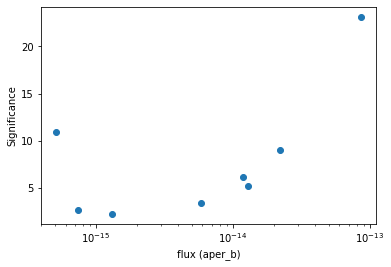
Saving data¶
Before finishing, let's try to save the search results as a FITS table. Unfortunately for us the name column is being turned into a Python object rather than a string, which causes the conversion to FITS to fail. This appears to be a choice with how AstroPy handles string columns of unrestricted length, so one solution is to manually convert the name field to string values.
results.votable.get_field_by_id_or_name('name')
<FIELD ID="name" arraysize="*" datatype="char" name="name"/>
tbl = results.to_table()
The name column starts out as having a data type of object (as the string names are normally 21 characters long but can be 22).
tbl['name']
| 2CXO J032903.3+311839 |
| 2CXO J032906.5+311933 |
| 2CXO J032908.3+312020 |
| 2CXO J032909.2+312013 |
| 2CXO J032911.3+311717 |
| 2CXO J032912.7+312007 |
| 2CXO J032912.9+311814 |
| 2CXO J032913.5+311743 |
| 2CXO J032915.6+311851 |
| 2CXO J032918.5+311925 |
| 2CXO J032920.4+311834 |
A quick conversion is to just use str:
tbl['name'] = [str(n) for n in tbl['name']]
tbl['name']
| 2CXO J032903.3+311839 |
| 2CXO J032906.5+311933 |
| 2CXO J032908.3+312020 |
| 2CXO J032909.2+312013 |
| 2CXO J032911.3+311717 |
| 2CXO J032912.7+312007 |
| 2CXO J032912.9+311814 |
| 2CXO J032913.5+311743 |
| 2CXO J032915.6+311851 |
| 2CXO J032918.5+311925 |
| 2CXO J032920.4+311834 |
The output for a AstroPy Table is slightly different:
tbl
| name | ra | dec | err_ellipse_r0 | conf_flag | extent_flag | sat_src_flag | flux_aper_b | flux_aper_lolim_b | flux_aper_hilim_b | flux_aper_w | flux_aper_lolim_w | flux_aper_hilim_w | significance | hard_hm | hard_hm_lolim | hard_hm_hilim | hard_ms | hard_ms_lolim | hard_ms_hilim | var_intra_index_b | var_intra_index_w | var_inter_index_b | var_inter_index_w |
|---|---|---|---|---|---|---|---|---|---|---|---|---|---|---|---|---|---|---|---|---|---|---|---|
| deg | deg | arcsec | erg/s/cm^2 | erg/s/cm^2 | erg/s/cm^2 | erg/s/cm^2 | erg/s/cm^2 | erg/s/cm^2 | |||||||||||||||
| str21 | float64 | float64 | float64 | int32 | int32 | int32 | float64 | float64 | float64 | float64 | float64 | float64 | float64 | float64 | float64 | float64 | float64 | float64 | float64 | int32 | int32 | int32 | int32 |
| 2CXO J032903.3+311839 | 52.264053208173095 | 31.31106095787967 | 0.8490675280114611 | 0 | 0 | 0 | 0.0 | 0.0 | 2.779850359713e-16 | -- | -- | -- | 3.828571428571595 | -- | -- | -- | -- | -- | -- | 7 | -- | 8 | -- |
| 2CXO J032906.5+311933 | 52.27748479124614 | 31.32587557721507 | 0.7327854939415506 | 0 | 0 | 0 | 5.8379249864394e-15 | 4.612681470767e-15 | 7.0631685021119e-15 | -- | -- | -- | 3.4117647058826313 | 0.77576514678326 | 0.64772017489069 | 0.88007495315428 | 0.27232979387883 | -0.16926920674578 | 0.66396002498438 | 1 | -- | 0 | -- |
| 2CXO J032908.3+312020 | 52.28463480776571 | 31.338996385341815 | 0.8678631025303377 | 0 | 0 | 0 | -- | -- | -- | -- | -- | -- | 2.263157894736817 | -- | -- | -- | -- | -- | -- | 0 | -- | 5 | -- |
| 2CXO J032909.2+312013 | 52.28852472101971 | 31.337169858518294 | 1.0265599460318278 | 0 | 0 | 0 | 1.3020468421412e-15 | 6.8202453635966e-16 | 1.9220691479227e-15 | -- | -- | -- | 2.2051282051282013 | 0.76702061211743 | 0.49531542785759 | 0.94628357276702 | 0.079950031230481 | -0.40037476577139 | 0.81636477201749 | 1 | -- | 0 | -- |
| 2CXO J032911.3+311717 | 52.297138025389756 | 31.28818833144073 | 0.7246181435511504 | 0 | 0 | 0 | 5.1240943327491e-16 | 1.7080314442497e-16 | 8.397821267561e-16 | -- | -- | -- | 10.940543446008615 | -0.99937539038101 | -1.0 | -0.26046221111805 | -0.77701436602124 | -0.90880699562773 | -0.59525296689569 | 10 | -- | 8 | -- |
| 2CXO J032912.7+312007 | 52.30321625483373 | 31.335460880981444 | 0.9368144254938002 | 0 | 0 | 0 | 7.3599899769871e-16 | 4.2790639401088e-16 | 1.0440916013865e-15 | -- | -- | -- | 2.6666666666666483 | -0.99937539038101 | -1.0 | -0.41411617738913 | -0.50718301061836 | -0.73891317926296 | -0.210493441599 | 0 | -- | 5 | -- |
| 2CXO J032912.9+311814 | 52.303936134512355 | 31.303996974080796 | 0.7122644739792062 | 0 | 0 | 0 | 8.5586371260174e-14 | 7.8277736906954e-14 | 9.2438215966317e-14 | -- | -- | -- | 23.176909584218283 | 0.86071205496565 | 0.82261086820737 | 0.89506558400999 | 0.54840724547158 | 0.28544659587758 | 0.75890068707058 | 7 | -- | 8 | -- |
| 2CXO J032913.5+311743 | 52.30662998943154 | 31.295338802464315 | 1.0688000599207017 | 0 | 0 | 0 | 0.0 | 0.0 | 9.2344863953846e-16 | -- | -- | -- | 3.684210526316029 | -- | -- | -- | -- | -- | -- | 0 | -- | 6 | -- |
| 2CXO J032915.6+311851 | 52.315122282594416 | 31.31439233133448 | 0.7654782093590824 | 0 | 0 | 0 | 1.3001357225142e-14 | 1.0909646462505e-14 | 1.4962336065114e-14 | -- | -- | -- | 5.214285714285858 | 0.99937539038101 | 0.9737663960025 | 1.0 | -0.99937539038101 | -1.0 | 0.0093691442848218 | 1 | -- | 5 | -- |
| 2CXO J032918.5+311925 | 52.32745988191061 | 31.323683017704216 | 0.7693067507068768 | 0 | 0 | 0 | 1.1912324293129e-14 | 9.853404044934e-15 | 1.382417880931e-14 | -- | -- | -- | 6.137931034482787 | 0.7945034353529 | 0.7001873828857 | 0.86883198001249 | 0.99937539038101 | 0.59650218613367 | 1.0 | 2 | -- | 0 | -- |
| 2CXO J032920.4+311834 | 52.335032809729 | 31.30951946450753 | 0.7456862093239943 | 0 | 0 | 0 | 2.2057569759457e-14 | 1.9557852252377e-14 | 2.4410245060238e-14 | -- | -- | -- | 9.047982362774253 | 0.60587133041849 | 0.52404747033104 | 0.683947532792 | 0.55465334166146 | 0.32292317301686 | 0.75515302935665 | 8 | -- | 8 | -- |
Finally the file can be written out as a FITS table:
tbl.write('ngc1333.fits', format='fits', overwrite=True)
WARNING: UnitsWarning: 'erg/s/cm^2' contains multiple slashes, which is discouraged by the FITS standard [astropy.units.format.generic] WARNING: VerifyWarning: Keyword name 'description' is greater than 8 characters or contains characters not allowed by the FITS standard; a HIERARCH card will be created. [astropy.io.fits.card]
Moving to "all sky" queries (general queries)¶
For an all-sky search we are going to switch to the Table Access Protocol search. This has a base URL of http://cda.cfa.harvard.edu/csc2tap and requires us writing a query using the Astronomical Data Query Language (ADQL). In this particular case we are going to do a simple search and return a subset of the columns that we got back from the cone search:
SELECT m.name, m.ra, m.dec, m.conf_flag, m.significance, m.extent_flag, m.sat_src_flag,
m.flux_aper_b, m.flux_aper_lolim_b, m.flux_aper_hilim_b
FROM csc2.master_source m
WHERE m.name LIKE '%X'
tap = vo.dal.TAPService('http://cda.cfa.harvard.edu/csc2tap')
We can check what tables are available (although we are focussed on the "master source" table, it's useful to know what else is around):
for i, tblname in enumerate(tap.tables.keys()):
print(f"{i + 1:2d} - {tblname}")
1 - TAP_SCHEMA.schemas 2 - TAP_SCHEMA.tables 3 - TAP_SCHEMA.columns 4 - TAP_SCHEMA.keys 5 - TAP_SCHEMA.key_columns 6 - csc2.master_source 7 - csc2.stack_source 8 - csc2.observation_source 9 - csc2.master_stack_assoc 10 - csc2.stack_observation_assoc 11 - csc2.detect_stack 12 - csc2.valid_stack 13 - csc2.likely_stack 14 - csc2.cross_match 15 - csc2.cone 16 - csc2.image 17 - ivoa.ObsCore
Let's try the simple query. This asks for master-source properties on all the "extended" sources in the catalog (where "extended" means large-diffuse emission, and not slightly-larger-than-a-point-source extended):
qry = """
SELECT m.name, m.ra, m.dec, m.conf_flag, m.significance, m.extent_flag, m.sat_src_flag,
m.flux_aper_b, m.flux_aper_lolim_b, m.flux_aper_hilim_b
FROM csc2.master_source m
WHERE m.name LIKE '%X'
"""
tresults = tap.search(qry)
In CSC 2.0 there are 1299 extended master sources:
len(tresults)
1299
Let's check the sky distribution, which should cover most of the sky (excluding poles and a band close to the plane):
plt.plot(tresults['ra'], tresults['dec'], 'o')
plt.title('Extended sources in CSC 2.0')
plt.xlabel('Right Ascension')
plt.ylabel('Declination')
plt.ylim(-90, 90)
plt.xlim(370, -10);
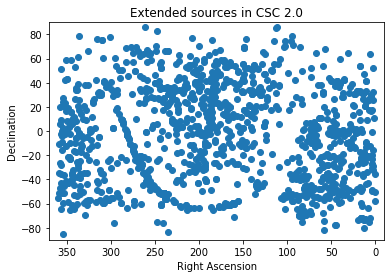
With this we can run a query on the full master-source catalog. In this case I have selected a subset of the master-source properties, and exclude these "extended" objects". Note that you can ask for more columns, or add in a cone search (or other simple limits and tests), if you want.
qry = """
SELECT m.name, m.ra, m.dec, m.conf_flag, m.significance, m.extent_flag, m.sat_src_flag,
m.flux_aper_b, m.flux_aper_lolim_b, m.flux_aper_hilim_b
FROM csc2.master_source m
WHERE m.name NOT LIKE '%X'
"""
%time cat = tap.search(qry)
CPU times: user 17 s, sys: 161 ms, total: 17.2 s Wall time: 39.9 s
We should get about 310,000 results, which is fortunately less than the maximum number of rows you can make in a query against this service (as shown by the maxrec parameter):
tap.maxrec
1000000
len(cat)
315868
plt.plot(cat['ra'], cat['dec'], '.', alpha=0.1)
plt.xlabel('Right Ascension')
plt.ylabel('Declination')
plt.ylim(-90, 90)
plt.xlim(370, -10);
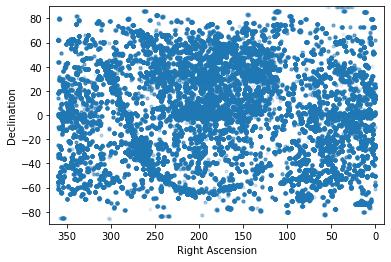
As we have enough points we can use a hexbin plot to display the flux-significance data:
idx = (cat['flux_aper_b'] > 0) & (cat['significance'] > 0)
plt.hexbin(cat['flux_aper_b'][idx], cat['significance'][idx],
xscale='log', yscale='log', mincnt=1)
plt.colorbar()
plt.xlabel('Flux (aper_b)')
plt.ylabel('Significance');
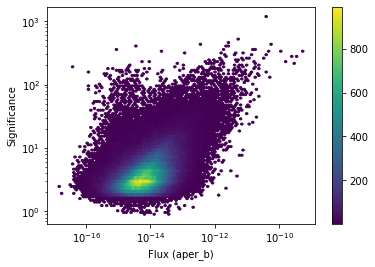
The output can be written out but, as we include the name column, the same work-around as earlier is used:
type(cat)
pyvo.dal.tap.TAPResults
tbl = cat.to_table()
tbl['name'] = [str(n) for n in tbl['name']]
tbl.write('csc2.fits', format='fits', overwrite=True)
WARNING: UnitsWarning: 'erg/s/cm^2' contains multiple slashes, which is discouraged by the FITS standard [astropy.units.format.generic]
For users of CIAO, we can use the ciao_contrib.runtool module to run the CIAO tool dmlist as if it were a Python command, and view the contents of the files we have written out:
from ciao_contrib.runtool import dmlist
First the ngc1333.fits file:
dmlist('ngc1333.fits', 'blocks')
--------------------------------------------------------------------------------
Dataset: ngc1333.fits
--------------------------------------------------------------------------------
Block Name Type Dimensions
--------------------------------------------------------------------------------
Block 1: PRIMARY Null
Block 2: HDU2 Table 24 cols x 11 rows
dmlist('ngc1333.fits', 'cols')
-------------------------------------------------------------------------------- Columns for Table Block HDU2 -------------------------------------------------------------------------------- ColNo Name Unit Type Range 1 name String[21] 2 ra deg Real8 -Inf:+Inf 3 dec deg Real8 -Inf:+Inf 4 err_ellipse_r0 arcsec Real8 -Inf:+Inf 5 conf_flag Int4 - 6 extent_flag Int4 - 7 sat_src_flag Int4 - 8 flux_aper_b erg/s/cm^2 Real8 -Inf:+Inf 9 flux_aper_lolim_b erg/s/cm^2 Real8 -Inf:+Inf 10 flux_aper_hilim_b erg/s/cm^2 Real8 -Inf:+Inf 11 flux_aper_w erg/s/cm^2 Real8 -Inf:+Inf 12 flux_aper_lolim_w erg/s/cm^2 Real8 -Inf:+Inf 13 flux_aper_hilim_w erg/s/cm^2 Real8 -Inf:+Inf 14 significance Real8 -Inf:+Inf 15 hard_hm Real8 -Inf:+Inf 16 hard_hm_lolim Real8 -Inf:+Inf 17 hard_hm_hilim Real8 -Inf:+Inf 18 hard_ms Real8 -Inf:+Inf 19 hard_ms_lolim Real8 -Inf:+Inf 20 hard_ms_hilim Real8 -Inf:+Inf 21 var_intra_index_b Int4 - 22 var_intra_index_w Int4 - 23 var_inter_index_b Int4 - 24 var_inter_index_w Int4 -
and now the csc2.fits file:
dmlist('csc2.fits', 'blocks')
--------------------------------------------------------------------------------
Dataset: csc2.fits
--------------------------------------------------------------------------------
Block Name Type Dimensions
--------------------------------------------------------------------------------
Block 1: PRIMARY Null
Block 2: HDU2 Table 10 cols x 315868 rows
dmlist('csc2.fits', 'cols')
-------------------------------------------------------------------------------- Columns for Table Block HDU2 -------------------------------------------------------------------------------- ColNo Name Unit Type Range 1 name String[22] 2 ra deg Real8 -Inf:+Inf 3 dec deg Real8 -Inf:+Inf 4 conf_flag Int4 - 5 significance Real8 -Inf:+Inf 6 extent_flag Int4 - 7 sat_src_flag Int4 - 8 flux_aper_b erg/s/cm^2 Real8 -Inf:+Inf 9 flux_aper_lolim_b erg/s/cm^2 Real8 -Inf:+Inf 10 flux_aper_hilim_b erg/s/cm^2 Real8 -Inf:+Inf
Download the notebook.