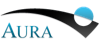SEDLib
Quick Start Guide
General
- Download
- Download the SEDLib jar file from our downloads page.
- Download the corresponding MD5 file.
- Verify
- Linux:
Verfy the download using the 'md5' utility.
- md5 < file > > my.md5
- compare hash value stored in < file > .md5 with my.md5
Where " < file > " is the name of the file downloaded (e.g. sedlib-1.2.jar).
- Mac:
The Linux instructions should work from a Terminal window on a Mac as well. - Install
- Install the file at the appropriate location based on your project configuration.
- NOTE:
- To provide the maximum flexibility with user development environments, we do not include the third party packages used by SEDLib in our primary distribution. If using that package, you must also ensure that these are included in your project path. See the dependencies page for a complete list of third party packages used by SEDLib and the versions used in our testing.
Maven User
Maven users may define a dependency to the SEDLib package from the VAO deploy repository in your pom.xml file.
Add the following repository definition within the '< repositories >' tag of your pom.xml file.
< repository >
< id > vao-deploy-repository < /id >
< name > vaotest2.tuc.noao.edu-releases < /name >
< url > http://vaotest2.tuc.noao.edu:8080/artifactory/repo < /url >
< /repository >
Add the following dependency definition within the '< dependencies >' tag of your pom.xml file.
Where '{version}' is the version of the library to be used, (e.g. 1.2).
< dependency >
< groupId > cfa.vao.sed < /groupId >
< artifactId > sedlib < /artifactId >
< version > {version} < /version >
< /dependency >
![[CXC logo]](/incl/withoutrays.png)
![[Iris logo]](../imgs/iris_logo_small_blue_cropped.jpg)
![[Smithsonian Institute]](/incl/smithsonian.png)
![[VAO]](/iris/imgs/vao.png)
![[NED]](/iris/imgs/NED_logo_new.png)
![[STScI]](/iris/imgs/stsci_logo_words.png)
![[NSF]](/iris/imgs/NSF_logo_new.gif)
![[NASA]](/iris/imgs/nasa_logo.png)