CALDB 4.1.1: HRMA Effective Area
A new HRMA effective area file was released in CALDB 4.1.1 (21 January 2009). The new file will be used by default when creating instrument response files (ARFs) or exposure maps. The CIAO tools and scripts affected by this are:
- mkexpmap
- mkarf
- mkwarf
- mkgarf
- fluximage (uses mkexpmap)
- specextract (uses mkwarf)
- fullgarf (uses mkgarf)
- merge_all (tool withdrawn)
The latest HRMA effective areas have been generated as a result of revisting the Chandra X-ray Calibration Facility (XRCF) ground calibration data and raytrace model, specifically because of known cross-calibration issues that have arisen within Chandra and between Chandra and XMM, when analyzing observations of high-temperature galaxy clusters. The new model predicts plasma temperatures that are more in agreement with XMM for simultaneous cluster observations. In addition it brings analysis of ACIS-I and ACIS-S observations of similar clusters more into agreement.
This plot shows the percent difference between the old N0007 (black line) and the new N0008 (red line) HRMA files:
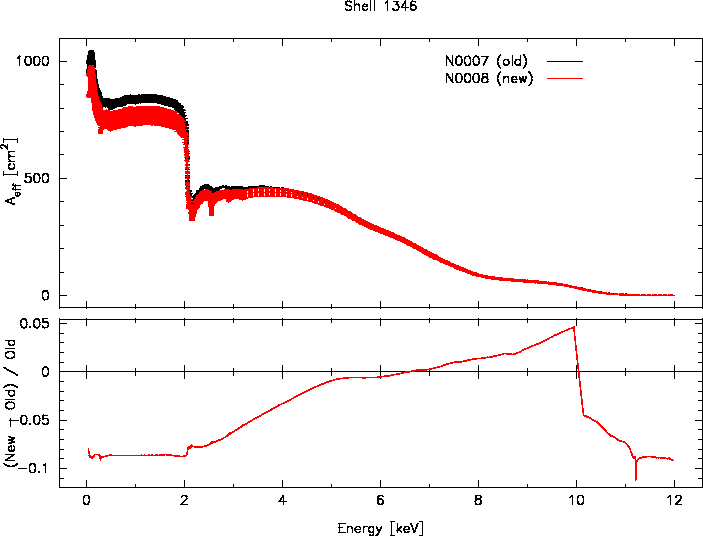
Users working in the 0-2 keV range will see a ~9% change in spectral fitting that uses an ARF file created with the new HRMA effective area.
How to use a different HRMA effective area file in CIAO
The N0008 HRMA EA file is the default in CALDB 4.1.1. If version N0007 (or any previous version) is needed to avoid negatively impacting an analysis in progress or to perform a comparison between the HRMA files, the ardlib.par parameter file can be used to set a specific version of the HRMA file.
Using consistent calibration: the HETG grating efficiency file (GREFF) was updated in CALDB 4.1.1 to be consistent with the N0008 HRMA EA file. If you set ardlib.par to use the N0007 HRMA file, you must also set it to use the N0006 HETG GREFF file; see the CALDB 4.1.1: HETG Grating Efficiency why topic for instructions.
The following example shows how to set the HRMA EA to version N0007. There are five parameters for the EA in ardlib.par (one for each of the 4 mirror shells and one for all 4 shells combined [SHELL=1111]):
unix% plist ardlib Parameters for /soft/ciao/param/ardlib.par ... #=========================================================================== # AXAF Mission Support #=========================================================================== AXAF_EFFAREA_FILE_0001 = CALDB Enter AXAF eff-area file 0001 AXAF_EFFAREA_FILE_0010 = CALDB Enter AXAF eff-area file 0010 AXAF_EFFAREA_FILE_0100 = CALDB Enter AXAF eff-area file 0100 AXAF_EFFAREA_FILE_1000 = CALDB Enter AXAF eff-area file 1000 AXAF_EFFAREA_FILE_1111 = CALDB Enter AXAF eff-area file 1111 ...
First we need to determine which extension of the HRMA EA file is appropriate for each ARDLIB parameter. A "foreach" command is used to loop through all the file extensions. The syntax is correct for the csh or tcsh shell. If you are using another shell, e.g. bash, change the loop syntax accordingly.
unix% dmlist $CALDB/data/chandra/default/axeffa/hrmaD1996-12-20axeffaN0007.fits blocks
--------------------------------------------------------------------------------
Dataset: /soft/ciao/CALDB/data/chandra/default/axeffa/hrmaD1996-12-20axeffaN0007.fits
--------------------------------------------------------------------------------
Block Name Type Dimensions
--------------------------------------------------------------------------------
Block 1: PRIMARY Null
Block 2: AXAF_AXEFFA1 Table 4 cols x 1 rows
Block 3: AXAF_AXEFFA2 Table 4 cols x 1 rows
Block 4: AXAF_AXEFFA3 Table 4 cols x 1 rows
Block 5: AXAF_AXEFFA4 Table 4 cols x 1 rows
Block 6: AXAF_AXEFFA5 Table 4 cols x 1 rows
unix% foreach f (1 2 3 4 5)
foreach? echo "AXAF_AXEFFA$f"
foreach? dmkeypar "$CALDB/data/chandra/default/axeffa/hrmaD1996-12-20axeffaN0007.fits[AXAF_AXEFFA$f]" SHELL echo+
foreach? echo ""
foreach? end
AXAF_AXEFFA1
1111
AXAF_AXEFFA2
1000
AXAF_AXEFFA3
0100
AXAF_AXEFFA4
0010
AXAF_AXEFFA5
0001
It is also possible to run each dmkeypar command individually, e.g.
unix% dmkeypar "$CALDB/data/chandra/default/axeffa/hrmaD1996-12-20axeffaN0007.fits[AXAF_AXEFFA1]" SHELL echo+ 1111
Now match the extension in the file to the correct ARDLIB parameter:
unix% pset ardlib AXAF_EFFAREA_FILE_0001="$CALDB/data/chandra/default/axeffa/hrmaD1996-12-20axeffaN0007.fits[AXAF_AXEFFA5]" unix% pset ardlib AXAF_EFFAREA_FILE_0010="$CALDB/data/chandra/default/axeffa/hrmaD1996-12-20axeffaN0007.fits[AXAF_AXEFFA4]" unix% pset ardlib AXAF_EFFAREA_FILE_0100="$CALDB/data/chandra/default/axeffa/hrmaD1996-12-20axeffaN0007.fits[AXAF_AXEFFA3]" unix% pset ardlib AXAF_EFFAREA_FILE_1000="$CALDB/data/chandra/default/axeffa/hrmaD1996-12-20axeffaN0007.fits[AXAF_AXEFFA2]" unix% pset ardlib AXAF_EFFAREA_FILE_1111="$CALDB/data/chandra/default/axeffa/hrmaD1996-12-20axeffaN0007.fits[AXAF_AXEFFA1]"
Check the results by plist-ing the parameter file:
unix% plist ardlib Parameters for /home/username/cxcds_param4/ardlib.par ... #=========================================================================== # AXAF Mission Support #=========================================================================== AXAF_EFFAREA_FILE_0001 = /soft/ciao/CALDB/data/chandra/default/axeffa/hrmaD1996-12-20axeffaN0007.fits[AXAF_AXEFFA5] Enter AXAF eff-area file 0001 AXAF_EFFAREA_FILE_0010 = /soft/ciao/CALDB/data/chandra/default/axeffa/hrmaD1996-12-20axeffaN0007.fits[AXAF_AXEFFA4] Enter AXAF eff-area file 0010 AXAF_EFFAREA_FILE_0100 = /soft/ciao/CALDB/data/chandra/default/axeffa/hrmaD1996-12-20axeffaN0007.fits[AXAF_AXEFFA3] Enter AXAF eff-area file 0100 AXAF_EFFAREA_FILE_1000 = /soft/ciao/CALDB/data/chandra/default/axeffa/hrmaD1996-12-20axeffaN0007.fits[AXAF_AXEFFA2] Enter AXAF eff-area file 1000 AXAF_EFFAREA_FILE_1111 = /soft/ciao/CALDB/data/chandra/default/axeffa/hrmaD1996-12-20axeffaN0007.fits[AXAF_AXEFFA1] Enter AXAF eff-area file 1111 ..
Remember to "punlearn" or delete your ardlib.par file when you are ready to start an analysis with the default CALDB HRMA EA file.