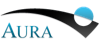Installing Iris on Mac OS X 10.5
These instructions will guide you through the installation of Iris on a Mac OS X 10.5 system running Java version 1.5. You do not need to follow these instructions if you have Java 1.6 or later on this platform. While we do not fully support this platform, you should be able to run Iris on this system. We do not guarantee that future versions of Iris will be compatible with Mac OS X 10.5.
To check your Java version, open a terminal and type the following command:
% java -version
If the version of Java is 1.5 or less, you need to follow these instructions. If the version is 1.6 or more, then you can follow the standard instructions and download the Mac OS X 10.5 Iris distribution. However, please note that Oracle has discontinued support for Java 1.5 and will not provide security updates for this platform, that has been deprecated.
In order to run Iris on a Mac OS X 10.5 system you need to install Soylatte, which is a Java 1.6 implementation for Mac OS X 10.5.
You can get the Soylatte binaries from this link:
http://landonf.bikemonkey.org/static/soylatte/bsd-dist/javasrc_1_6_jrl_darwin/soylatte16-i386-1.0.3.tar.bz2By downloading these binaries or source code, you certify that you are a Licensee in good standing under the Java Research License of the Java 2 SDK, and that your access, use, and distribution of this code is subject to the License. Please review the license at http://www.java.net/jrl.csp.
Untar Soylatte in any directory in which you have write privileges. Assuming the Soylatte archive was downloaded in the $HOME/Downloads directory, you can do so by opening a terminal and typing the following commands to create a soylatte16-i386-1.0.3 directory:
% cd ~/Downloads % tar xjf soylatte16-i386-1.0.3.tar.bz2
Now, you have to set two environment variables using one of the sets of commands below, depending on the shell you are using, tcsh or bash. If you do not know if you are using bash or tcsh, you can simply start a bash session by typing "bash" into a console, and then issue the commands specific to the bash shell:
BASH % export JAVA_HOME=~/Downloads/soylatte16-i386-1.0.3 % export PATH=~/Downloads/soylatte16-i386-1.0.3/bin:$PATH TCSH % setenv JAVA_HOME ~/Downloads/soylatte16-i386-1.0.3 % setenv PATH ~/Downloads/soylatte16-i386-1.0.3/bin:$PATH
The output of java -version should show:
% java version "1.6.0_03-p3" Java(TM) SE Runtime Environment (build 1.6.0_03-p3-landonf_19_aug_2008_14_55-b00) Java HotSpot(TM) Server VM (build 1.6.0_03-p3-landonf_19_aug_2008_14_55-b00, mixed mode)
The next step is to download Iris, which you can find here.
Unpack the Iris tar ball somewhere in your home directory, for instance, in the $HOME/Downloads directory; the commands needed to unpack Iris are shown below. Please make sure that you are in the same terminal in which you set up the environment variables JAVA_HOME and PATH:
% cd ~/Downloads % tar xzf iris-2.0-macosx-i386.tar.gz
You can then start Iris:
% cd iris-2.0-macosx-i386 % Iris
You should see two windows: the main Iris window and a smaller window for the so-called SAMP Hub. On the left of the SAMP Hub you should see three applications listed: The Hub itself, Iris and Sherpa. Depending on your machine, Sherpa can take from 20 seconds to 5 minutes (on very old/slow machines) to show up. If you cannot see Sherpa then something is wrong and you will not be able to use the Fitting Tool in Iris.
If everything has been set up properly, you can use Iris as described in the main documentation.
CAVEATS
- Soylatte does not support the Icon Tray, so you will have to keep the SAMP Hub window open.
- Soylatte does not support the Mac OS look and feel.
- The smoke test does not work on Mac OS X 10.5.
- You can start Iris only from a terminal on Mac OS X 10.5, after having set the right environment variables.
![[CXC logo]](/incl/withoutrays.png)
![[Iris logo]](../../imgs/iris_logo_small_blue_cropped.jpg)
![[Smithsonian Institute]](/incl/smithsonian.png)
![[VAO]](/iris/imgs/vao.png)
![[NED]](/iris/imgs/NED_logo_new.png)
![[STScI]](/iris/imgs/stsci_logo_words.png)
![[NSF]](/iris/imgs/NSF_logo_new.gif)
![[NASA]](/iris/imgs/nasa_logo.png)